搭建步骤
- 应用
.ipa文件,可以是企业级签名,也可以是dev签名包 manifest.plist文件,plist文件和ipa文件必须放在支持https://服务器上,而且必须是公网ssl,自签名及免费的https不可用(本文以GitHub为例)- 下载应用的
html页面
manifest.plist内容如下1
2
3
4
5
6
7
8
9
10
11
12
13
14
15
16
17
18
19
20
21
22
23
24
25
26
27
28
29
30
31<?xml version="1.0" encoding="UTF-8"?>
<!DOCTYPE plist PUBLIC "-//Apple//DTD PLIST 1.0//EN" "http://www.apple.com/DTDs/PropertyList-1.0.dtd">
<plist version="1.0">
<dict>
<key>items</key>
<array>
<dict>
<key>assets</key>
<array>
<dict>
<key>kind</key>
<string>software-package</string>
<key>url</key>
<string>https://raw.githubusercontent.com/***/testIPA/master/Unity-iPhone.ipa</string>
</dict>
</array>
<key>metadata</key>
<dict>
<key>bundle-identifier</key>
<string>com.*****EN.****</string>
<key>bundle-version</key>
<string>0.1</string>
<key>kind</key>
<string>software</string>
<key>title</key>
<string>应用名称</string>
</dict>
</dict>
</array>
</dict>
</plist>将应用的
.ipa文件,manifest.plist文件以及html下载页面,上传到GitHub上(支持https://服务器上)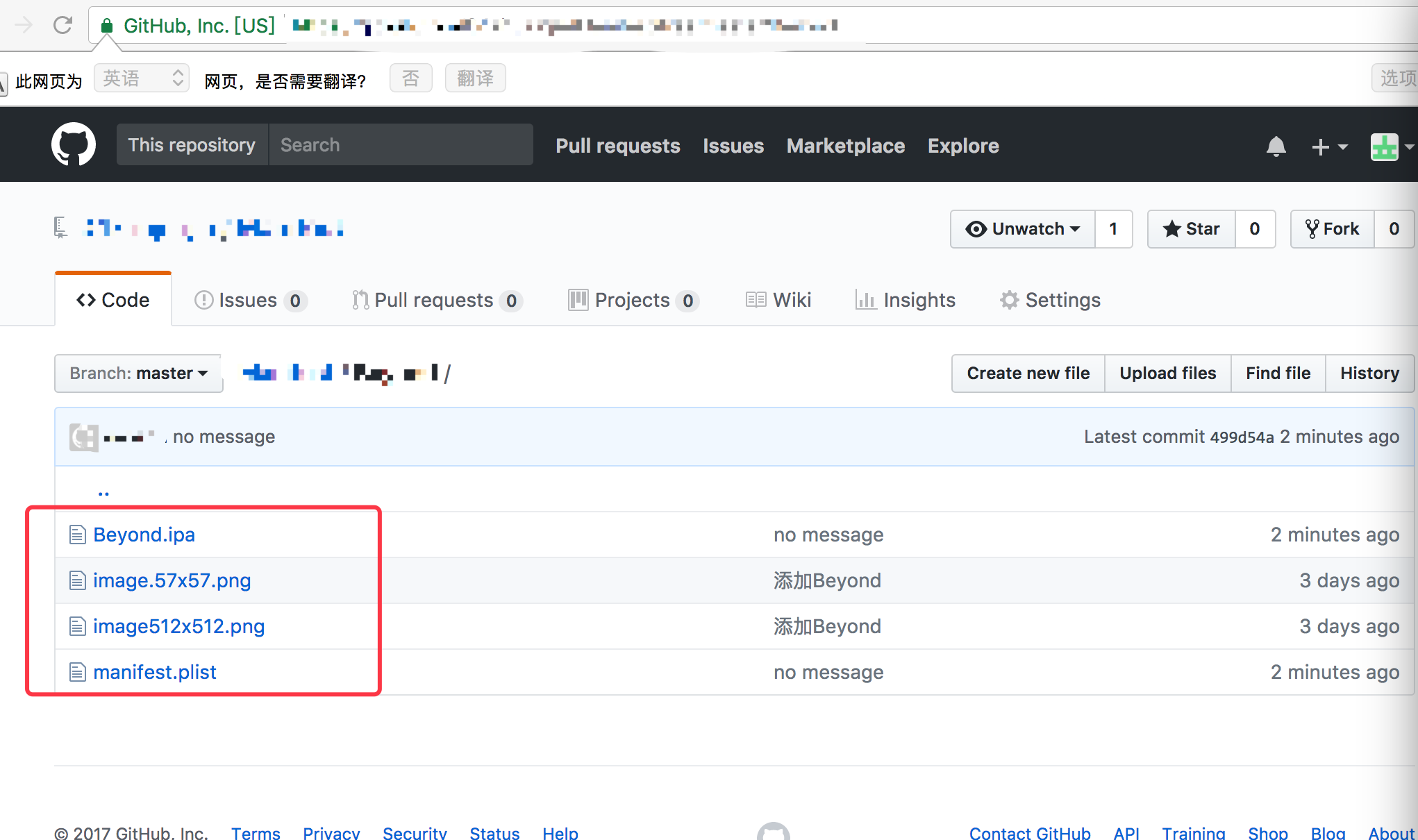
注意:获取文件路径正确姿势
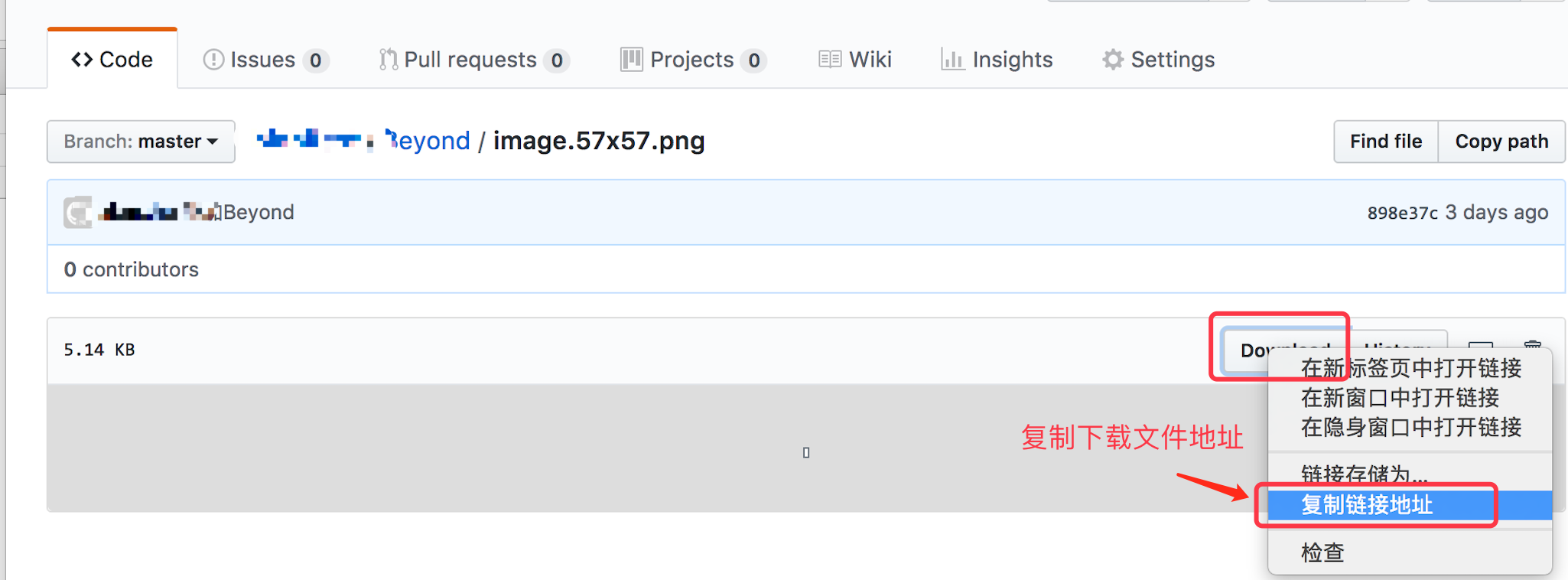
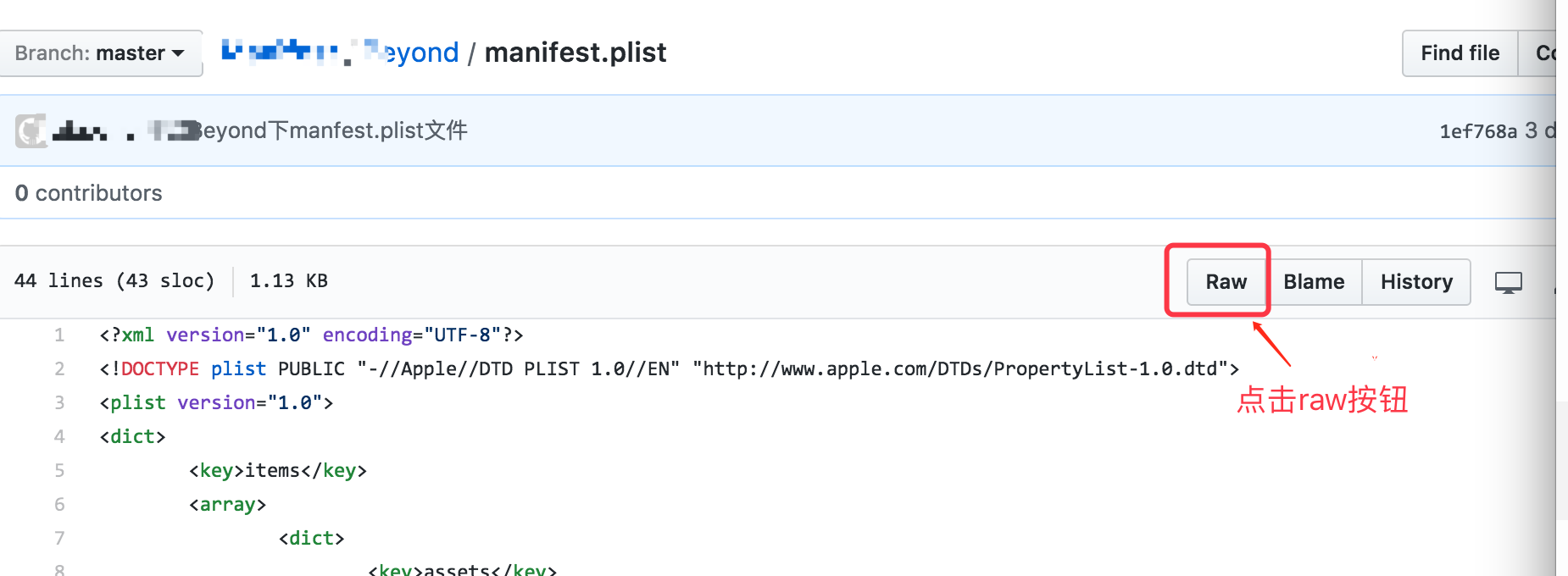
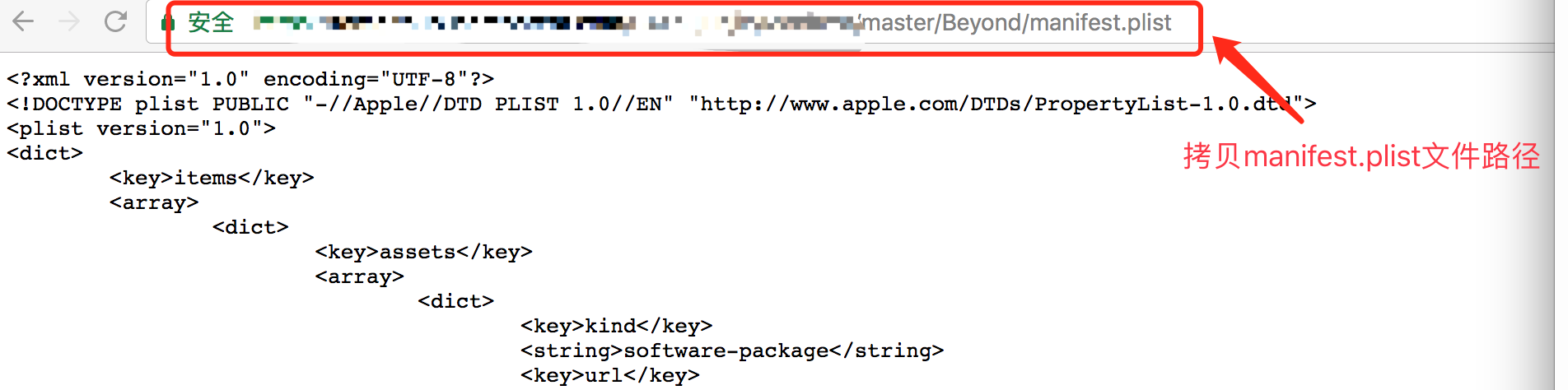
- 修改
manifest.plist文件,将获取的下载路径,填写到manifest.plist文件中对应位置 html简易下载页面,下载链接必须是这样的格式itms-services://?action=download-manifest&url=一个plist文件的地址1
2
3
4
5
6
7
8
9
10
11
12
13
14<!DOCTYPE HTML>
<html>
<head>
<meta http-equiv="Content-Type" content="text/html; charset=UTF-8" />
<title>Install</title>
</head>
<body>
<p align=center>
<font size="10">
<a style="color:#69DEDA" href="itms-services://?action=download-manifest&url=https://raw.githubusercontent.com/***/testIPA/master/DownloadPlist.plist">点击安装</a>
</font>
</p>
</body>
</html>- 附:如何直接在
github上预览html网页效果
- 将
github上demo的html文件链接复制到,打开下面网址后出现的输入栏中,点击按钮即可。GitHub & BitBucket HTML Preview1
http://htmlpreview.github.io/
- 在
HTML文件的地址前面加上htmlpreview.github.io/?
1 | htmlpreview.github.io/?文件地址 |
- 在
github上demo的仓库页面,点击setting按钮,找到GitHub Pages版块,选择Source为master branch,然后保存(或者在Theme Chooser处,点击Change theme,进入页面后选择主题保存,这样也可以)页面会出现一个新链接,在链接后面加上demo的HTML文件名,即可跳转到demo显示的页面
- 附:Github如何上传超过100M的大文件(使用 Git LFS)
使用方式:先安装Git LFS的客户端,然后在将要push的仓库里重新打开一个bash命令行:
- 只需设置1次
LFS:git lfs install - 然后跟踪一下你要
push的大文件的文件或指定文件类型git lfs track "*.pdf"当然还可以直接编辑.gitattributes文件 - 以上已经设置完毕,其余的工作就是按照正常的
add, commit, push流程就可以了
注:sourcetree集成的有LFS使用也非常方便
- 附:使用的SourceTree提交到git远程仓库的时候时出现了问题,一直处于这种状态
POST Git-receive-pack (chunked) - 解决办法
打开SourceTree右上角的,设置 -> 高级 -> 编辑配置文件,来打开配置文件,在配置文件中添加如下配置,最后保存,重新尝试推送到仓库就可以了1
2[http]
postBuffer = 524288000